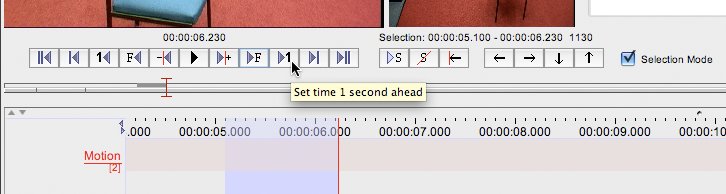When referring to a selection in ELAN this is mostly about a selected time interval. Every audio and video file has a time axis and it is possible to highlight a segment of it by creating a selection. The selection can be used for creating new annotations or changing existing ones.
The most common way of creating a selection is by dragging with the mouse in any viewer area that has a time ruler. While dragging the crosshair moves with the mouse and the video is updated constantly. The begin, and end time of the current selection are displayed above the media and selection control buttons.
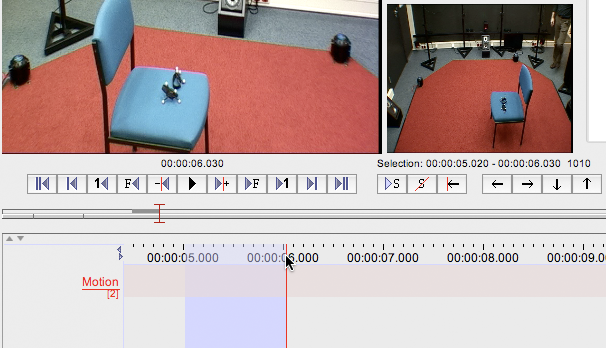
When there is no selection it can be created by shift-clicking: a selection is created from the crosshair to where there has been clicked. When there is already a selection, shift-click can be used to add to or subtract from the selection.
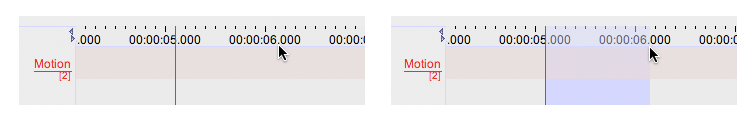
Using selection mode in combination with the VCR style player buttons. In the example clicking the “1 second ahead “ button results in the selection being extended to the right with one second.