Before you create a tier, you have to have an appropriate tier type set up first. Furthermore, if you want to use a controlled vocabulary with a tier, you can specify that in the setup of the tier type.
To add a new tier select from the Tier menu. The following Add Tier window will be displayed, it shows an overview of the current tiers and a tab pane for adding, changing, deleting and importing tier definitions.
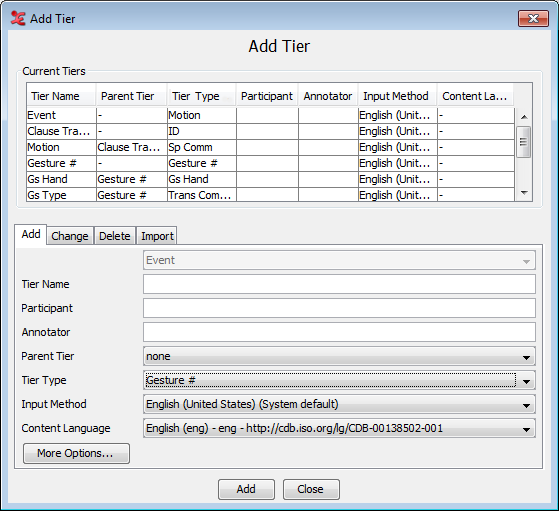
The following attributes can be set for a tier:
Name - should be unique in the set of tiers.
Participant - name or code for the participant or subject this tier is referring to.
Annotator - name or code of the creator of the annotations on this tier.
Parent: the parent tier of this tier or none.
tier Type - defines the type of this tier, the constraints that apply to it and its annotations.
Default Language - in practice a property for input methods (virtual keyboard etc.).
To modify an existing tier, choose , > , or right-click on the name of the tier in the Timeline Viewer and choose . Choose the tier you want to modify, make changes, and choose . Some changes are not allowed, as they might invalidate existing annotations on the tier. When you are done, choose .
To delete a tier, choose , > , or right-click on the name of the tier in the Timeline Viewer and choose . Choose the tier you want to delete, and then choose . This will delete the tier along with any annotations that are on it. When you are done with deleting tiers, choose .