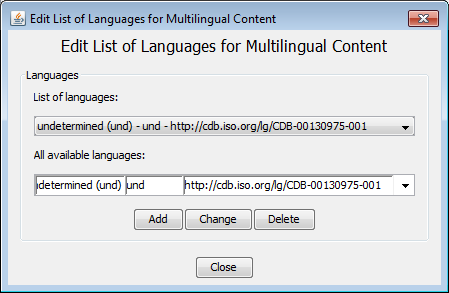ELAN supports the option to specify the content language of annotations and Controlled Vocabularies. The default list of language identifiers provided in the user interface, is taken from the ISO 639-3 standard. A tier can have one language reference, whereas a CV can incorporate multiple languages. For more info how to setu p a tier, please see Section 2.4.1. How to setup a CV with one or more languages, please see Section 2.6.2.
A screencast is available on Vimeo about setting up multilingual content: https://vimeo.com/126786931
To edit the list of languages you can choose from for a CV or a tier, click from the main menu, and select . In the dialog that appears, you will see the current list of languages in the upper pull-down menu. To add a language, choose one from the available languages in the pull-down menu on the bottom of the dialog, and click .
To change a language, select the language you want to change from the List of languages and choose the new language from the All available languages list. Next, click to change the language.
To delete a language from the List, select it in the list of languages and click .
In addition to adding a language by selecting it from the All languages list, it is possible to define custom language identifiers by typing in values in the three editable textboxes of the All languages pull-down menu. E.g. when ISO 639-1 two letter codes are preferred or required (these are currently not provided as a list) or if subtags for region, variant or script etc. need to be added.
When done, click to close the dialog.