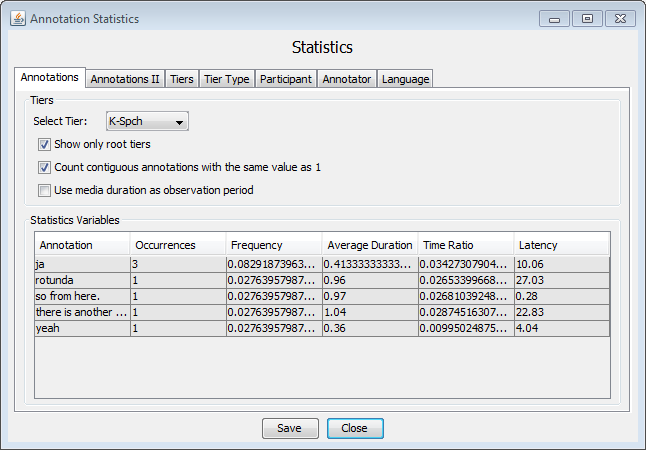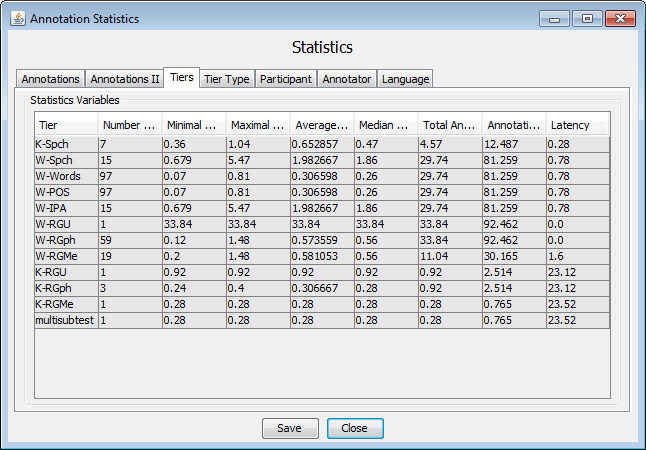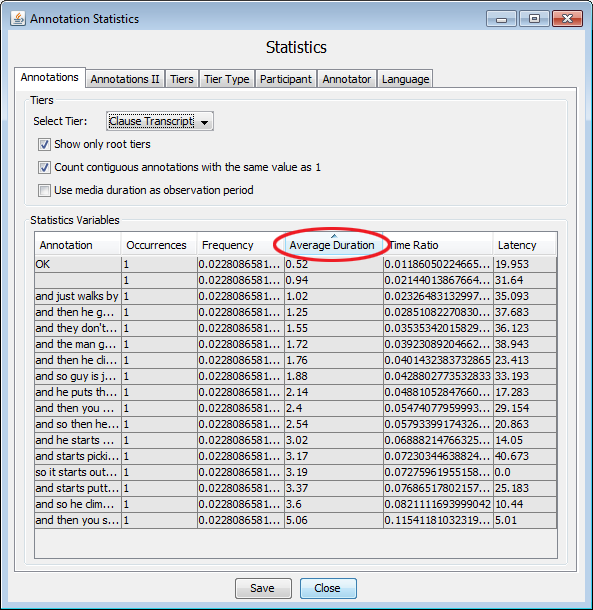ELAN offers a possibility to compute some statistics of the tiers. Click on and select a tier in the dialog window:
If you wish the Annotations tab to show the statistics of a
dependent tier, uncheck Show only root tiers and select it. Uncheck the
next option if you want ELAN to count all contiguous annotations with the same value as
1.
The observation period is the interval between the beginning of
the first annotation of all tiers and the end of the last annotation of all tiers. If
you want ELAN to use the total media duration, just check Use media duration as
observation period.
The Annotations tab shows the following information:
Annotation
Occurrences: the number of occurrences (contiguous annotations containing the same value count as only one occurrence if the relevant option is checked).
Frequency: the frequency defined as the number of occurrences divided by the observation period.
Average Duration: the average duration defined as the total duration of the annotations with the same value divided by the number of occurrences.
Time Ratio: the time ratio defined as the total duration of the annotations containing the same value divided by the observation period.
Latency: the latency defined as the time interval between the beginning of the observation period and the first occurrence of an annotation.
The Annotations II tab shows:
Annotation
Occurrences: the number of occurrences.
Minimal Duration: the duration of the shortest (in time) annotation.
Maximal Duration: the duration of the longest (in time) annotation.
Average Duration: the average duration defined as the total duration of the annotations with the same value divided by the number of occurrences.
Median Duration: the median duration defined as the duration that separates the lower half of the annotation durations from the higher half.
Annotation Duration Percentage: the ratio between the total duration of the annotations and the total media duration expresses as a percentage.
Latency: the latency defined as the time interval between the beginning of the observation period and the first occurrence of an annotation.
In the Annotations II tab, contiguous annotations with the same value are not counted as 1. The observation period is the same as the media duration.
The Tiers tab shows:
Tier: the name of a tier.
Number of Annotations: the number of annotation on that tier.
Minimal Duration: the minimal duration of an annotation on that tier.
Maximal Duration: the maximal duration of an annotation on that tier.
Average Duration: the average duration of the annotations on that tier.
Median Duration: the median duration of the annotations on that tier.
Total Annotation Duration: the total duration of all annotations on that tier.
Annotation Duration Percentage: the percentage of the total annotation duration of the media duration on that tier.
Latency: the time interval between the beginning of the observation period and the first annotation on that tier.
The observation period on the Tier tab is the interval between the begin and the end of the media.
The statistics on the tabs Tier Type, Participant, Annotator, Language are similar to the statistics on the Tiers tab except that they apply to tier type, participant, annotator and content language respectively.
The information in the columns displayed on every tab can be sorted in different ways. By clicking the header of the preferred column, the information below gets sorted. This is done in an ascending order first, and subsequently toggling between ascending and descending order. Saving the statistics will also output the selected sort order.