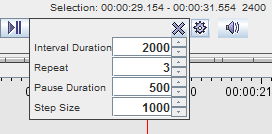In addition to the standard play/pause buttons and the play selection button, there is a button for starting and stopping playback in step-and-repeat mode. In this mode the player starts at the current position, plays a segment of n milliseconds m times and then moves the cursor t milliseconds forward. Then the next iteration starts. This mode has to be stopped explicitly, it is not stopped by e.g. clicking in the viewer.
A configure button next to the step-and-repeat button shows a little settings panel in which the user can set the duration of the interval, the number of times it should be played, the pause between successive runs and the step size (number of milliseconds) for moving the interval forward.
This playback mode is new and still experimental.