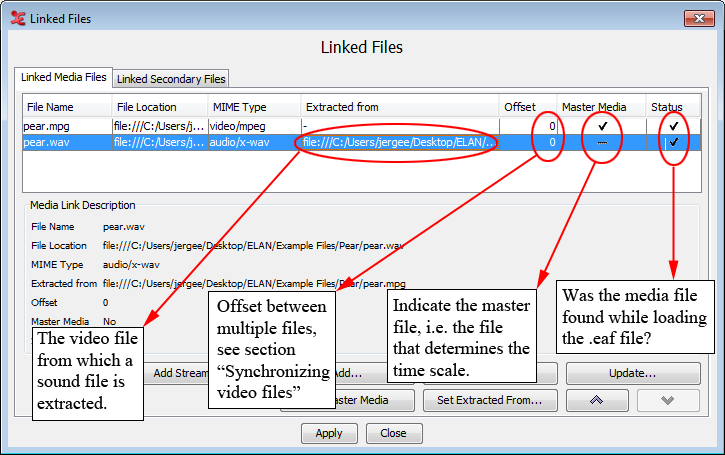As from ELAN version 2.4, the possibility exists to explicitly change the list of
media files that are linked from an *.eaf file. This option can be
handy if, for instance, you have moved media files to another location after the last
time you edited an ELAN file or renamed one or moreof the linked media files.
Activating the Linked Files dialog window (via ) will get you the following screen:
The following options are available on the Linked Media Files tab:
: add a link to a new media file from the current
*.eaffile.: remove the selected media file.
: specify a new location of the selected file. This is especially useful if the checkbox is not marked. The latter indicates the media file could not be found while the ELAN file was opened (e.g. because the media files was moved).
: make the selected media file the Master Media.
: indicate that a sound file has been extracted from a video file.
 : moves a file up/down in the linked file list. The file on top
automatically becomes the Master Media file. The
audio file on the highest location is displayed in the Waveform Viewer.
: moves a file up/down in the linked file list. The file on top
automatically becomes the Master Media file. The
audio file on the highest location is displayed in the Waveform Viewer.
The Linked Secondary Files tab shows files that are linked as secondary files. In particular, files that contain data that need to be displayed by the Timeseries Viewer (see Section 1.5.15) are found here, but other files may be linked as well. The following options are available:
: add a link to a new file to the current
*.eaffile.: remove the selected file.
: specify a new location of the selected file. This is especially useful if the checkbox is not marked. The latter indicates that the file could not be found while the ELAN file was opened (e.g. because the media files was moved).
: associate the file with another linked file.