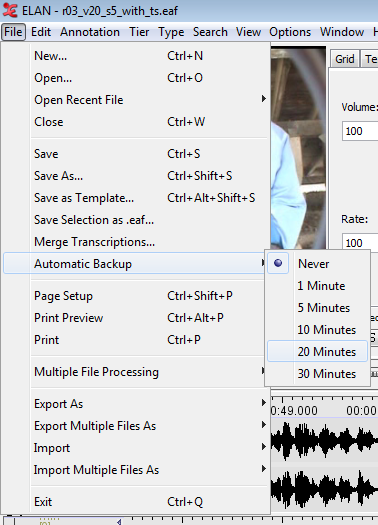ELAN allows you to create automatic backup copies. To create backups, do the following:
Click on menu.
Go to .
Click on the time interval after which ELAN should create the backup, e.g., after every 20 Minutes.
A check mark appears next to the selected time interval. From now on ELAN will
automatically create a backup copy into the same directory as where the original file
can be found. It will be saved with the extension *.eaf.001. Before
opening such a file, rename its extension to .eaf instead of
*.eaf.001. It is possible to use a pool of backup files, the size
of which (maximum 5) can be set in the Preferences panel of the Edit Preferences window
(See Section 1.3. ELAN will rotate the files in the
pool.
![[Note]](images/note.png) | Note |
|---|---|
Automatic backups can only be made after a file has been saved! If you did not save your file before, a warning window will be shown when the backup should be made for the first time, urging you to save the file first. |