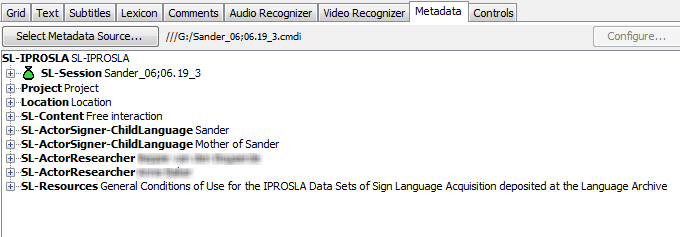On the Metadata tab in the main window the IMDI or CMDI metadata that belong to the media can be displayed. Click , select an IMDI or CMDI file and click . See also Section 1.2.14
The default metadata keys are now displayed (see also Section 1.3) in either a table (for IMDI )or tree (for CMDI/IMDI). To change the view, right click the table and select . Right click and select to return to the table view. If you want to change which keys are displayed, click and (de)select the keys. For CMDI metadata, you can collapse or expand all nodes, or just the top-nodes.