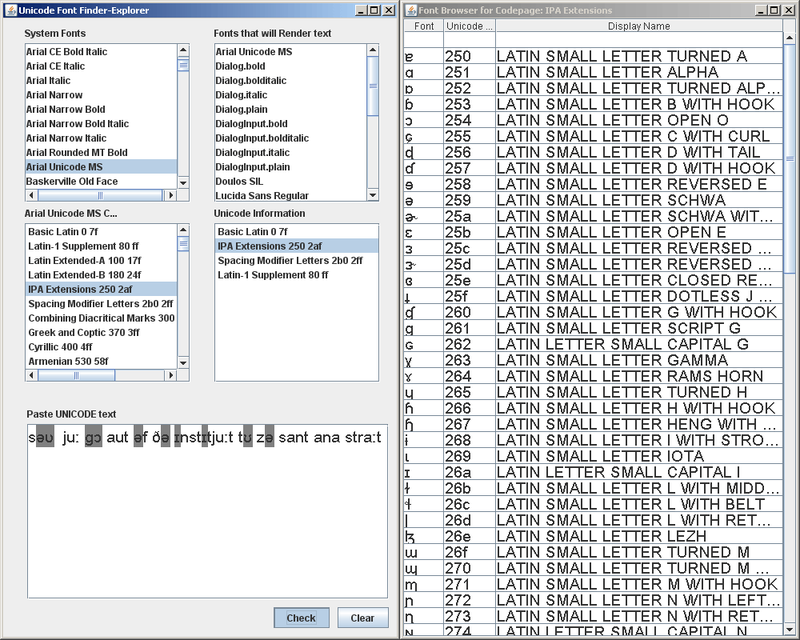If you are not sure that the font you want to use can display all the (special) characters of an annotation (for instance IPA characters), you can check this by using the Font Browser utility ELAN offers. Click on to open the Unicode Font Finder-Explorer (see Figure 1.114). In the first list of the explorer you can select a system font for which you want to know what Unicode subsets it can display. These subsets are displayed in the list below the list of system fonts. If you click on a Unicode subset, this subset is displayed in a new window (Font Browser for Codepage).
Another way of checking whether your special characters can be displayed in the desired font, is to enter text in the bottom text box of the Font Finder-Explorer and click on . Now the lists on the right of the Font Finder-Explorer will display the fonts and Unicode subsets that can display the text in the text box. Clicking on a Unicode subset will display that subset in the Font Browser for Codepage-window.
Clicking the button will clear the lists, except for the list of system fonts.