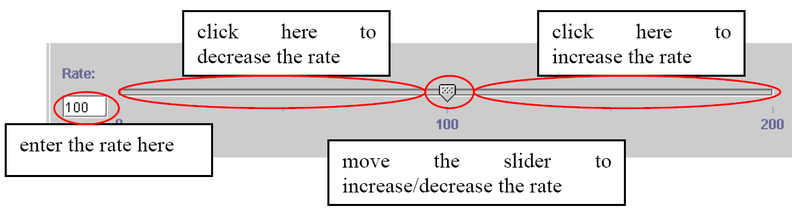To change the playback rate, use the Rate slider to the right of the video window. The following options are available:
Click somewhere above or below the slider to increase or decrease the playback rate by 1%.
Move the slider up or down to increase or decrease the playback rate.
Enter the desired playback rate in the box at the left of the slider and press the key ENTER. ELAN accepts rates between 1% and 200%.
Once you have selected a playback rate, the document will be played at the selected rate. If you want it to be played at a different rate, you have to manually change the playback rate, repeating the steps above.
![[Note]](images/note.png) | Note |
|---|---|
On slower machines, the slow motion playback may not work properly. |