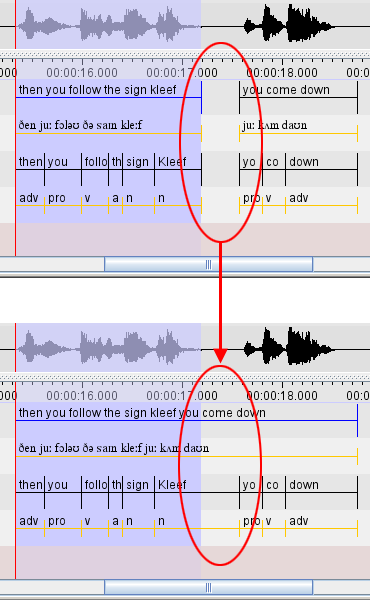It is possible to merge two annotations on an independent tier into one annotation. To do so, select the first annotation of the two you want to merge. Then either right click in the Timeline Viewer or click in the ELAN main menu and select . The resulting annotation starts where the first had started and it ends where the second had ended. Note that the annotations on dependent tiers are also involved in the merging process. The result is that the last annotation on a dependent tier that is part of the first annotation on the independent tier is stretched so that it ends where the second annotation on the independent tier begins. Figure 2.86 illustrates this.
It is also possible to merge with the annotation before the selected annotation. It works in the same way as "Merge with next annotation. To do so select instead of "Merge with next annotation" in the above mentioned options.