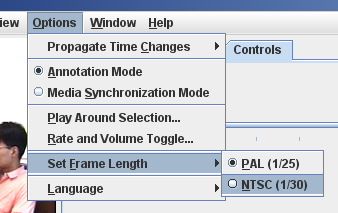It is possible to move the crosshair back and forth step by step. To achieve this, use one of the media controls as described in Section 1.5.17.
If the media framework ELAN is using cannot determine the video format, you can alter the step size when using the next/previous frame control. This is useful in order to work with a “natural” frame duration, depending on the video format that is used (i.e. 25 frames/second for PAL or +/- 30 frames/second for NTSC).
Do the following:
Click on menu.
Go to . The following menu appears:
Select an option from the menu:: The 1 frame step size for video data corresponds to one PAL frame (40 ms)
: The 1 frame step size for video data corresponds to one NTSC frame (33 ms)
Click on a Frame Length mode to select it. A radio bullet appears next to the selected step mode.