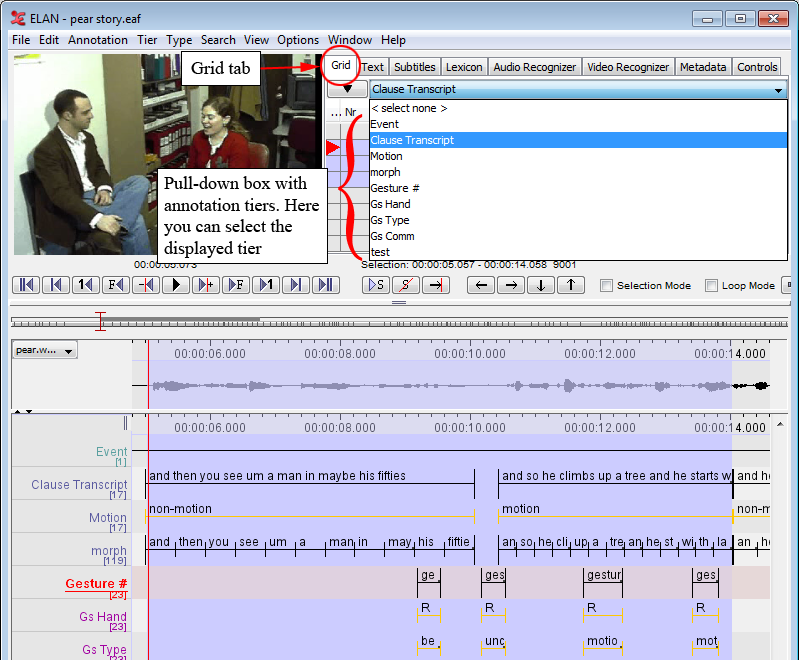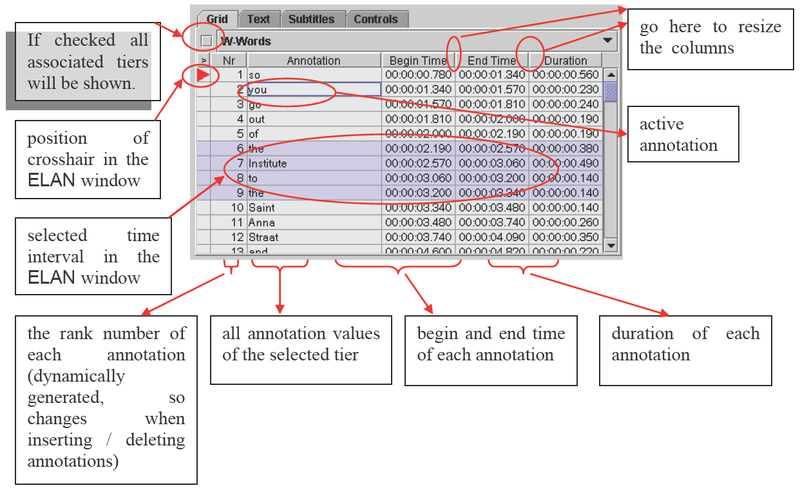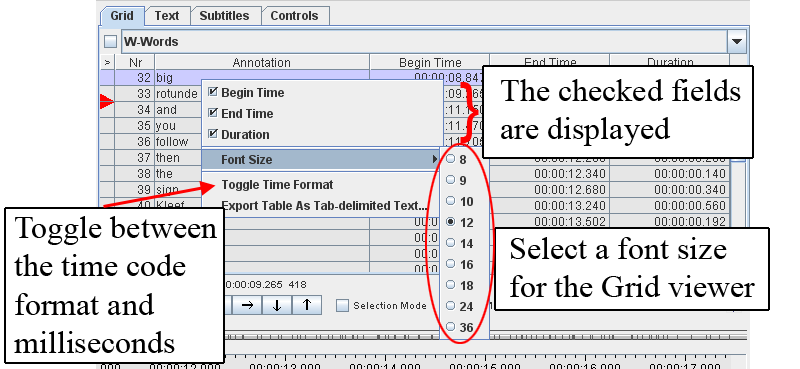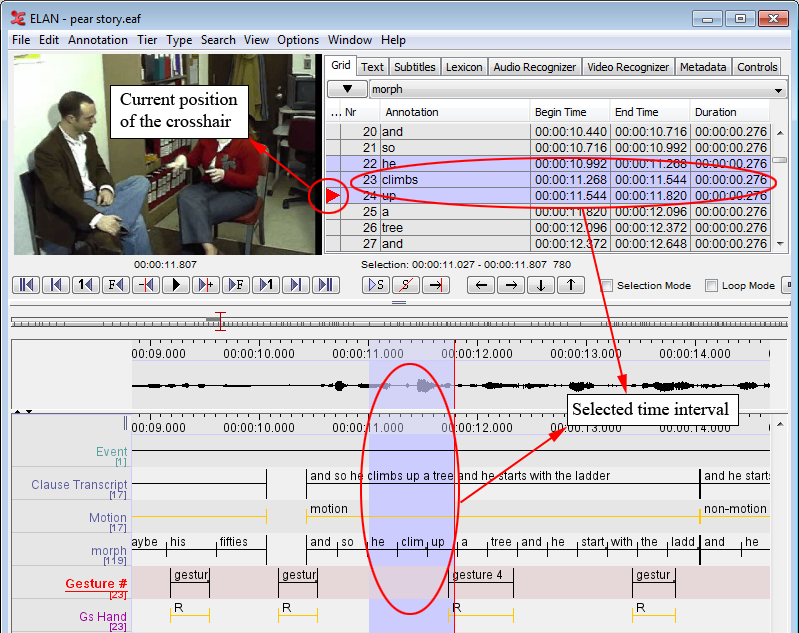ELAN allows you to list all annotations from a single tier, and then select one annotation and jump to it.
To activate the Grid Viewer, click on the tab:
The structure of the window is as follows:
You can change the Grid Viewers interface at any moment by right clicking in
the Grid Viewer. A context menu will appear:
In this context menu, you can choose between the following options:
choose the columns displayed in the Grid Viewer
changing the Grid Viewers font size
toggle between the time code format (hh:mm:ss.mmm) and milliseconds
You can use the window to navigate to an annotation in the ELAN window. You have the following two options:
Move the crosshair to the begin of an annotation.
Do the following:
In the window, click with the mouse button on an annotation.
A red triangle appears next to the annotation in the window, and the crosshair moves to the beginning of that annotation in the ELAN window.
Select a time interval.
Do the following:
In the window, click with the mouse button on the first annotation that you want to select.
Keep the mouse button down and drag the mouse to another annotation.
In the window, all selected annotations are highlighted in light blue color. In all other windows, the corresponding time interval is selected and highlighted in light blue color (starting with the beginning of the first annotation and ending with the endpoint of the last).
![[Note]](images/note.png) | Note |
|---|---|
Selecting a time interval also changes the current time. This happens implicitly by moving the crosshair to the begin of the annotation. |